How to remove canonical's motd-news
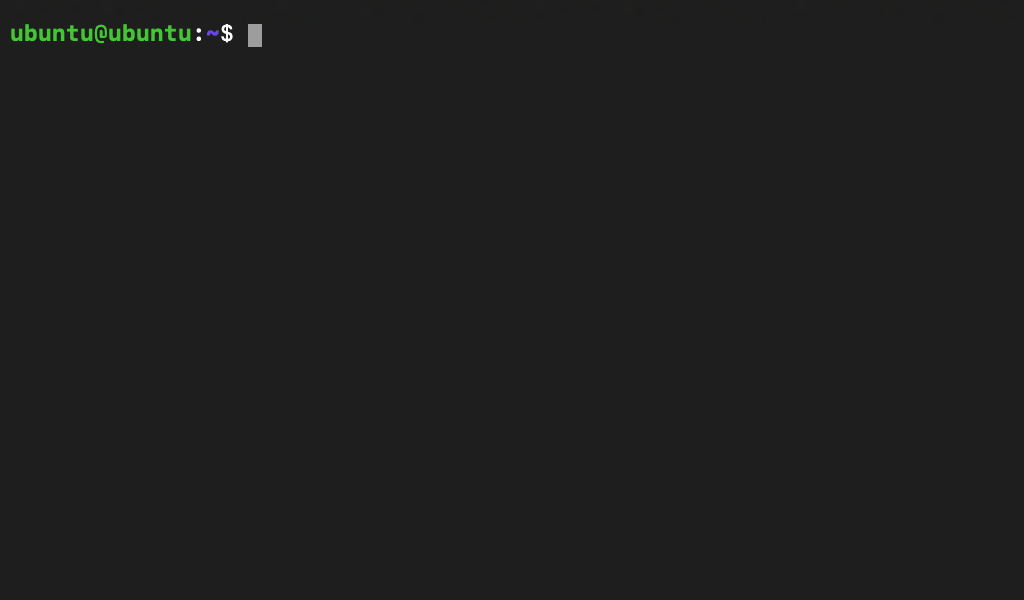
Ubuntu always greets you with a wordy “message of the day” blurb and a small ad for Livepatch. All these blurbs are generated by shell scripts, and you can customize them by entering the motd directory.
If you want to simply hush all messages, all you do is touch ~/.hushlogin and that’s it! Otherwise, you could edit each script.
cd /etc/update-motd.d
rm 51-cloudguest
rm 10-help-text
However, it’s not always best to remove the file. Instead, you should make it exit early. You can disable the Canonical Livepatch ad safely without deleting the file:
- edit
/etc/default/motd-newsand changeENABLED=1toENABLED=0 - edit
/etc/update-motd.d/80-livepatchand addexit 0after the#!/bin/sh.
Your greeting screen should now be short and simple and look like this:
Welcome to Ubuntu 18.04.2 LTS (GNU/Linux 4.15.0-48-generic x86_64)
System information as of Fri Jun 14 14:05:23 EDT 2019
System load: 0.08 Processes: 89
Usage of /: 21.8% of 24.06GB Users logged in: 0
Memory usage: 24% IP address for eth0: 159.203.183.121
Swap usage: 0%
0 packages can be updated.
0 updates are security updates.
Last login: Fri Jun 14 14:02:27 2019 from 98.252.249.40